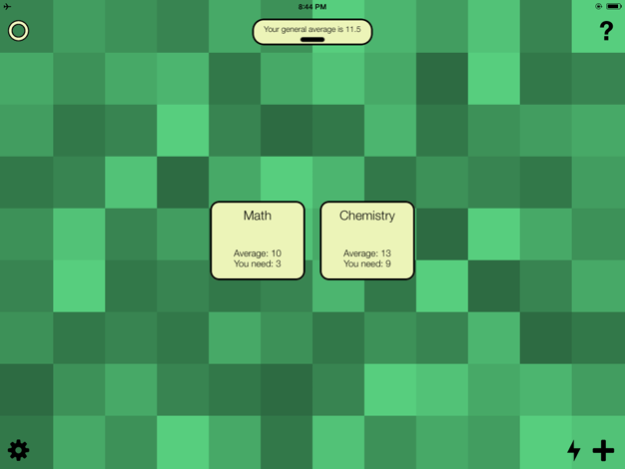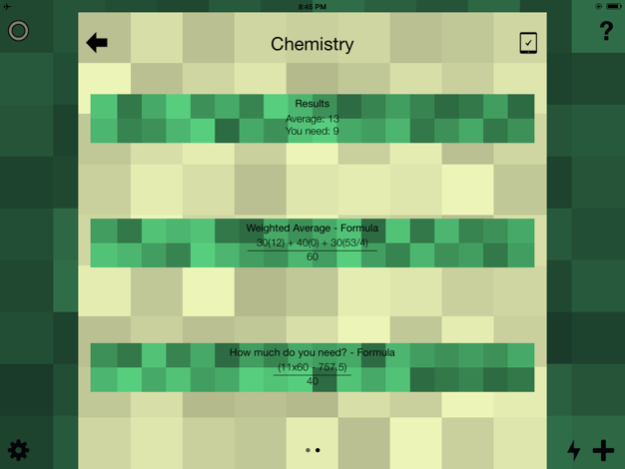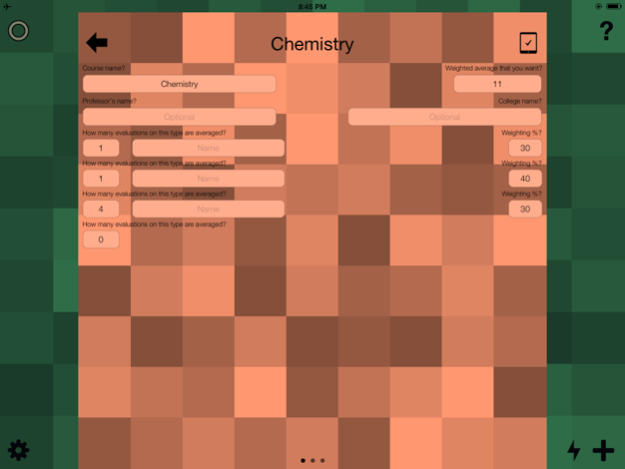La Haces?. 2.0.3
Continue to app
Free Version
Publisher Description
La Haces? is a simple but thorough app that allows you to figure out your grades in a simple way.
Simply enter your courses, grades and voilà! You get your course averages, your GPA, and, if possible, what your next grade needs to be to approve the course. (yes, typical question we all ponder right before finals…) Say good bye to the stress of trying to figure out for yourself how much you need to cram to pass a course.
Developed by ProAtomic SAC, La Haces? is a unique app due to its no-hassle, flexible and dynamic approach.
Apr 23, 2014
Version 2.0.3
La Haces? has been rewrited for the 2.0 version:
-New UI
-Push notifications
-Our new 'dynamic screen'. It can be turn off on Settings.app of the device. Not available on iPhone 3GS and iPod 3G
-More efficient
-We have reduced the download size critically
-Now a Universal app
-French localization added (c'est supér!)
2.0.3
-Performance fixes
-Bug fixes
Thanks for using La Haces?!!!
Comments? Some doubts? Suggestions? You didn't make it? Write us to desarrollo@lahaces.com
About La Haces?.
La Haces?. is a free app for iOS published in the System Maintenance list of apps, part of System Utilities.
The company that develops La Haces?. is Property Atomic Strong SAC. The latest version released by its developer is 2.0.3.
To install La Haces?. on your iOS device, just click the green Continue To App button above to start the installation process. The app is listed on our website since 2014-04-23 and was downloaded 0 times. We have already checked if the download link is safe, however for your own protection we recommend that you scan the downloaded app with your antivirus. Your antivirus may detect the La Haces?. as malware if the download link is broken.
How to install La Haces?. on your iOS device:
- Click on the Continue To App button on our website. This will redirect you to the App Store.
- Once the La Haces?. is shown in the iTunes listing of your iOS device, you can start its download and installation. Tap on the GET button to the right of the app to start downloading it.
- If you are not logged-in the iOS appstore app, you'll be prompted for your your Apple ID and/or password.
- After La Haces?. is downloaded, you'll see an INSTALL button to the right. Tap on it to start the actual installation of the iOS app.
- Once installation is finished you can tap on the OPEN button to start it. Its icon will also be added to your device home screen.